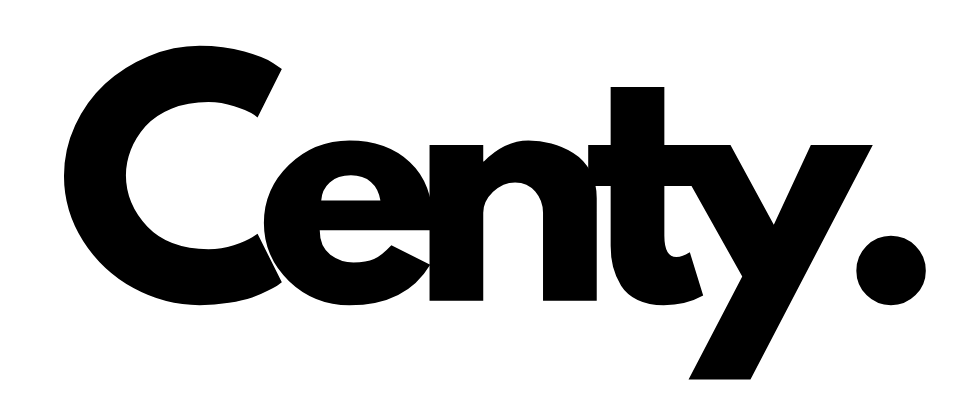Introduction
In today’s mixed‑payment world, consumers routinely toggle between cash and card transactions. While cash feels tangible and immediate, card payments—debit, credit, and mobile wallets—offer convenience and rewards. Yet this duality can obscure your true spending patterns, making budgeting and savings goals harder to achieve. Failing to record a $5 coffee paid in cash or a $20 incidental card charge can quietly derail your finance plan.
This detailed guide will arm you with a full suite of strategies—from time‑honored envelope systems and spreadsheets to cutting‑edge apps and automation—to track both cash and card expenses in one unified view. You’ll learn:
- Why separating and tracking each payment method matters
- Manual techniques for cash and card logging
- Spreadsheet frameworks for dual‑ledgers
- App‑based solutions with built‑in reconciliation
- Data analysis to surface actionable insights
- Common pitfalls and how to overcome them
- Advanced tips for automation and continuous improvement

By the end, you’ll have a robust, personalized tracking system—ensuring no transaction slips through the cracks and putting you firmly in control of your finances.
1. Why You Need to Track Cash and Card Separately
1.1 Different Spending Psychology
- Cash: Physically handing over bills triggers a heightened awareness of loss, often curbing impulse buys.
- Card: Plastic payments—especially contactless—feel abstract, leading to “swipe till you drop” behavior on small, frequent purchases.
1.2 Budget Integrity
- Blind Spots: Untracked cash slips and unrecorded card fees (foreign transaction fees, annual fees) create gaps in your budget.
- Overdraft Risk: Ignoring cash withdrawals can leave you underfunded when reconciling card statements, leading to costly overdraft or late fees.
1.3 Clearer Insights
- Behavioral Patterns: Identifying whether you overspend in cash‑friendly categories (coffee shops, vending) vs. card‑friendly ones (e‑commerce, subscriptions) informs targeted cutbacks.
- Fee Management: Tracking card use separately highlights hidden fees and helps you choose the best payment methods for each purchase type.
1.4 Goal Achievement
- Savings Accuracy: Knowing total outlays allows you to allocate every dollar toward savings or debt repayment without guesswork.
- Financial Confidence: Comprehensive visibility over your money fosters confidence and reduces stress.
2. Manual Tracking Methods
2.1 The Proven Envelope System (Cash)
- Define Categories: Groceries, dining out, transportation, entertainment, etc.
- Allocate Funds: Withdraw your planned monthly cash budget and divide it into labeled envelopes.
- Spend Only What’s in the Envelope: When an envelope is empty, that category is “done” until refill day.
- Record Each Transaction: Note the amount on the envelope or in a small companion notebook.
Benefits: Physical limits curb overspending; perfect for North‑American budgeters and DIY enthusiasts.
Drawbacks: Doesn’t capture card purchases; envelopes can be lost or forgotten.
2.2 Cash Transaction Journal
- Portable Notebook or Printed Worksheet: Columns for Date, Vendor, Category, Amount, and Running Balance.
- Real‑Time Recording: Log cash purchases the moment they occur—no emergencies later.
- Weekly Reconciliation: Tally your journal against the leftover cash to confirm accuracy.
2.3 Card Expense Ledger
- Simplified Log: Notebook with Date, Vendor, Category, Amount, and Card Used.
- Inclusion of Fees: Record transaction fees, ATM withdrawal charges, and currency conversion costs as separate line items.
- End‑of‑Month Double‑Check: Compare your ledger to the card statement to flag any unauthorized or duplicate charges.
3. Spreadsheet-Based Tracking for Dual Ledgers
A spreadsheet offers flexibility, formulas, and charts without needing specialized software. Below is a robust dual‑tab approach.

3.1 Designing Your Spreadsheet
Tab 1: Cash Ledger
| Date | Description | Category | Inflow | Outflow | Balance |
|---|---|---|---|---|---|
| 2025-08-01 | Opening Balance | N/A | $200 | $200 | |
| 2025-08-02 | Grocery Store | Groceries | $32.50 | $167.50 |
- Formulas:
- Balance:
=PreviousBalance + Inflow – Outflow - Category Totals: Use
SUMIFSto aggregate outflows per category each month.
- Balance:
Tab 2: Card Ledger
| Date | Description | Category | Card Type | Inflow | Outflow | Balance |
|---|---|---|---|---|---|---|
| 2025-08-01 | Opening Balance | N/A | Checking | $0 | $0 | $5000 |
| 2025-08-03 | Online Course | Education | Visa | $150 | $4850 | |
| 2025-08-05 | Subscription | Utilities | Mastercard | $12.99 | $4837.01 |
- Automated Imports: Download CSV statements from your bank and copy into this tab, mapping columns accordingly.
- Matching Tool: Use VLOOKUP or
MATCHto cross‑reference your manual entries with imported data; highlight mismatches via conditional formatting.
3.2 Consolidated Dashboard
- Combined Pivot Table: Pull data from both tabs to compare monthly cash vs. card spending by category.
- Visualization:
- Stacked Bar Chart: Shows cash and card portions per category.
- Line Chart: Tracks total cash and card outflows over time.
4. App‑Based Tracking Solutions
4.1 Apps with Cash and Card Support
| App | Cash Tracking | Card Integration | Key Features |
|---|---|---|---|
| YNAB | Virtual envelopes mirror cash | Bank sync for cards | Age of Money, proactive budgeting |
| Mvelopes | Envelope metaphor | Syncs checking/credit | Zero-based budgeting, goal tracking |
| Mint | Manual cash entries | Auto‑syncs numerous accounts | Bill reminders, free credit score |
| Goodbudget | Envelope system | No direct bank sync—CSV import | Shared envelopes, simple UI |
| Spendee | Multiple wallets | Bank sync + manual input | Shared wallets, currency conversion |
| PocketGuard | Plan cash expenses | Automated card sync | “In My Pocket” balance, subscription tracking |
4.2 Configuring Your App
- Set Up “Wallets” or “Envelopes”: Create separate buckets for Cash, Checking Account, and each Credit Card.
- Budget Categories: Mirror your spreadsheet categories for seamless reporting.
- Enter Opening Balances: Input your current cash on hand and account balances.
- Link Accounts: Authorize secure connections to your bank and credit cards.
- Record Cash Transactions Promptly: Use quick‑add widgets on your phone to note each cash outlay.
- Review Suggestions: Some apps (Mint, PocketGuard) automatically categorize card purchases—correct any misclassifications.

5. Reconciling and Analyzing Your Data
5.1 Weekly Reviews
- Check Cash Tally: Count remaining cash and reconcile with your cash ledger balance.
- Match Card Transactions: Ensure all card charges appear in your app or spreadsheet; flag suspicious activity.
5.2 Monthly Deep‑Dive
- Category Spend Analysis: Which categories consumed the most cash vs. card funds?
- Payment‑Method Trends: Are you relying more on card for certain purchases (e.g., subscriptions) and cash for daily expenses?
- Fee Impact: Calculate total card‑related fees and consider switching cards or providers if fees are excessive.
5.3 Setting Goals and Alerts
- Spending Limits: Set hard caps for cash envelopes and card categories; receive alerts when approaching those limits.
- Savings Targets: Allocate a portion of unspent cash or “cash-back” rewards toward your emergency fund.
- Automated Transfers: Some banks and apps allow “set it and forget it” transfers when balances exceed thresholds.
6. Common Challenges and Solutions
| Challenge | Fix |
|---|---|
| Lost Cash Receipts | Snap quick photos with your phone and attach to app entry. |
| Forgetting to Log on the Go | Use voice‑to‑text or widget shortcuts for instant entries. |
| Duplicate Entries (App vs. Manual) | Reconcile weekly using conditional formatting to find duplicates. |
| Vague Categories (“Miscellaneous”) | Refine and limit categories; audit “Misc” each month. |
| Overwhelming Data Volume | Archive older months; focus reports on last 3–6 months. |
7. Advanced Automation and Integration
7.1 Bank Rules and Auto‑Categorization
- Custom Rules: In Mint or YNAB, set merchant‑specific rules (e.g., treat “Starbucks” always as Dining).
- Tagging: Use tags or labels for sub‑categories like “Work Lunch” vs. “Social Meal.”
7.2 API‑Driven Imports
- Personal Finance APIs: Tools like Plaid or Salt Edge can feed your own dashboards or spreadsheets in real time.
- Zapier Automations: Trigger a Zap to log cash entry in Google Sheets whenever you email yourself a receipt.

7.3 Integrating with Accounting Software
- Small Business Focus: QuickBooks Online or Xero can import both bank transactions and manually entered cash expenses, enabling unified profit-and-loss reporting.
- Rule-Based Matching: Automate matching cash withdrawals to expense transactions.
Conclusion
Tracking cash vs. card spending doesn’t have to be an onerous task. By combining disciplined manual entry methods, structured spreadsheets, or powerful budgeting apps—and layering in reconciliation routines, category analysis, and automation—you’ll gain complete transparency over your finances. With that clarity, you can curb impulse buys, manage fees, and allocate every dollar toward your goals. Choose the tracking system that fits your lifestyle, commit to regular reviews, and watch as confidence and control over your money transform your financial well‑being.